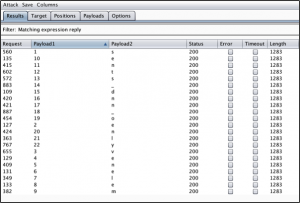Key Points
- All contractors and sub-contractors on projects with a very low risk rating are required to have a CE certificate.
- All contractors and sub-contractors on projects with low, moderate and high risk ratings are required to be CE+ certified (which includes gaining CE as part of the process).